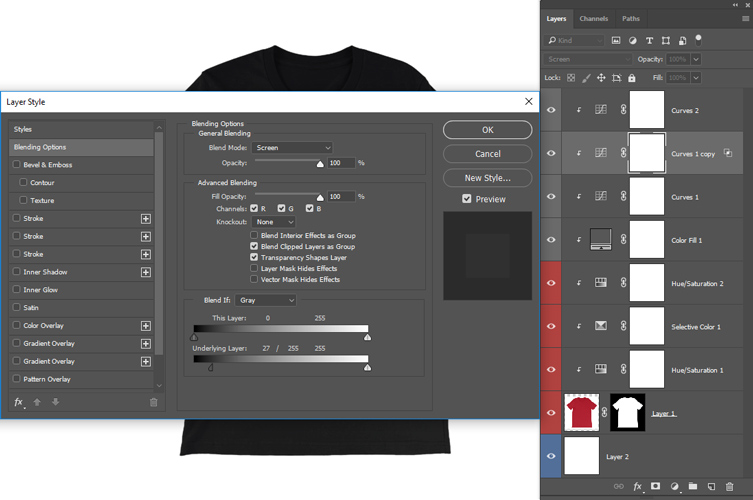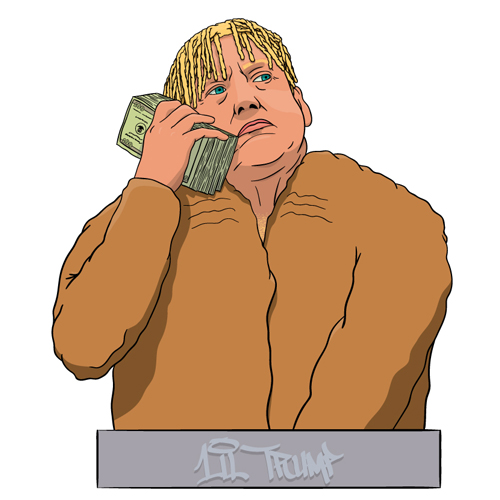

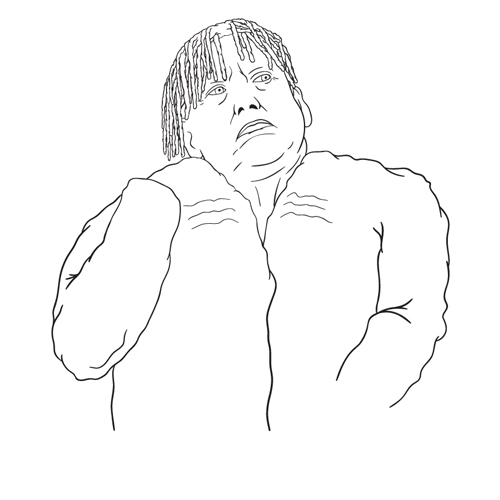
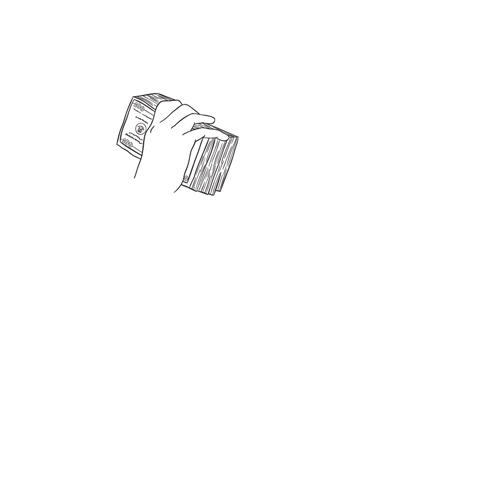
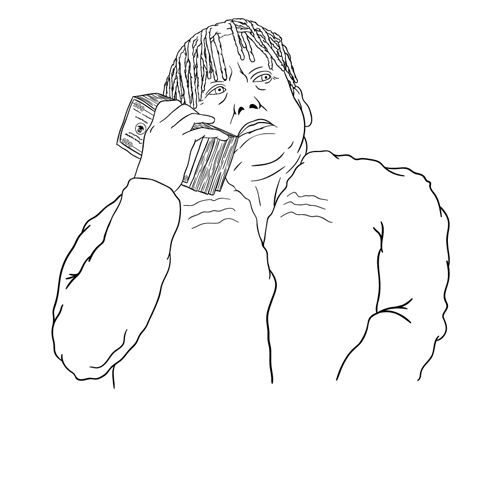
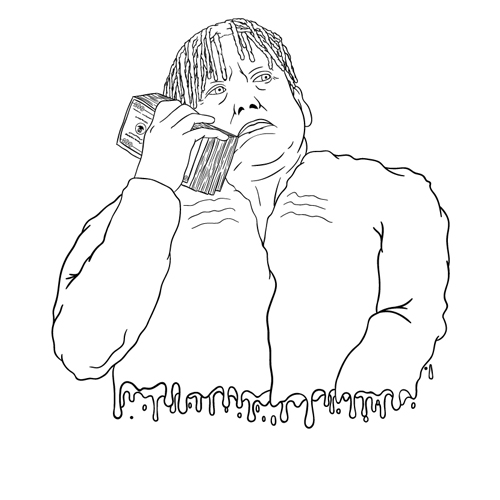
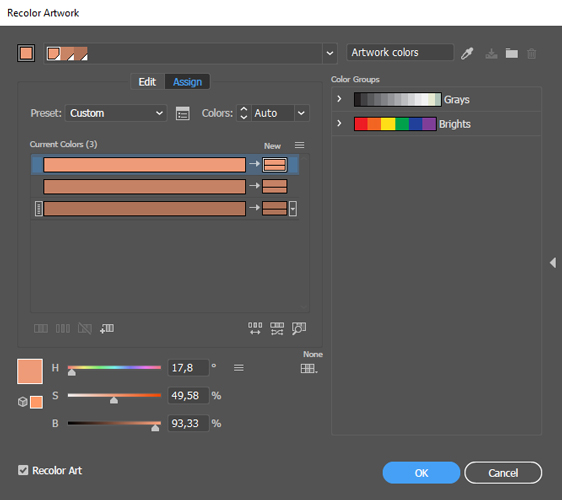
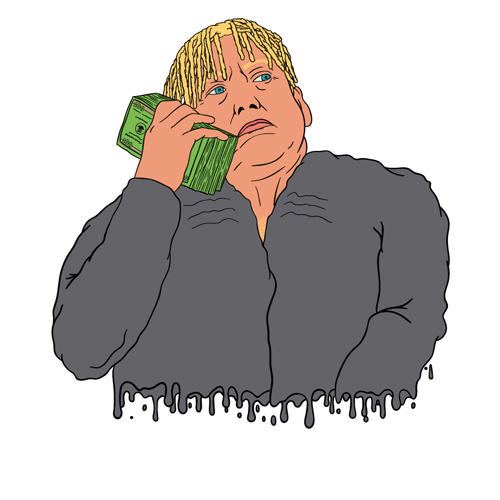
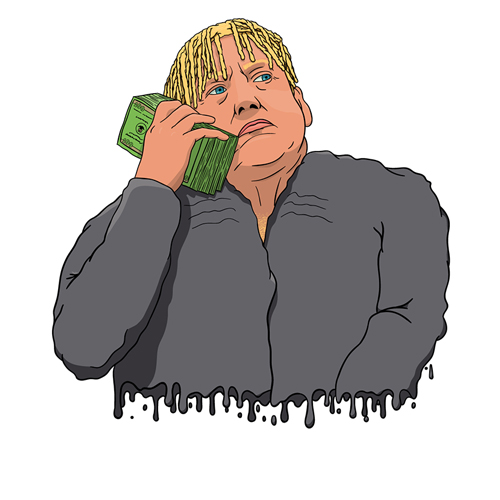

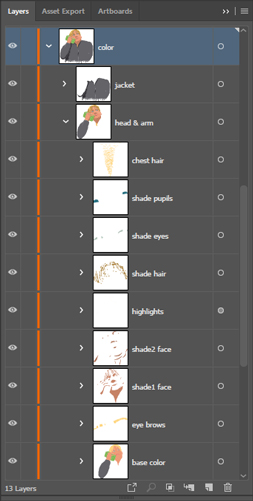
Layers:
I sorted the different elements with layers, and then I even sorted the elements' content by
groups.
I made the document so organized because it was a redesign, and by doing that, I would always
know where to look for specific elements, new or old, stroke or fill and so on.
Redesign:
The original design is something that I had already made. I thought it would be a really good
fit on a t-shirt in the bastard shop.
For the redesign I started out by hiding everything except the outline. And with nothing but the
outline, I deleted his right arm and the 'Lil Trump' pedestal thingy. Then I could redraw the
arm and add a melting bottom.
I converted the new outline to a shape, and then I could start fixing the color shapes.
Recolor:
Because of my layer structure, it was very easy to recolor the artwork. I would select some
similar colors, to not get overwhelmed when adjusting them, and then I changed them via Edit > Edit Colors > Recolor Artwork...