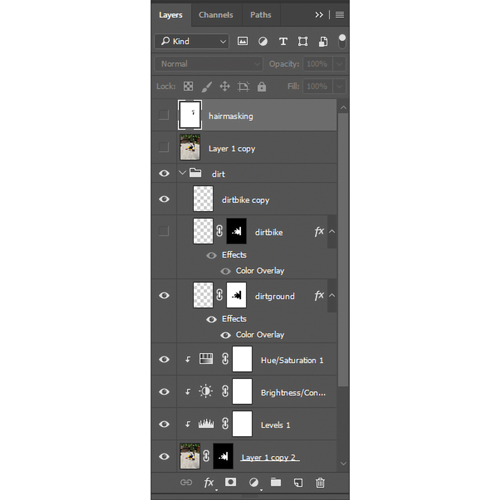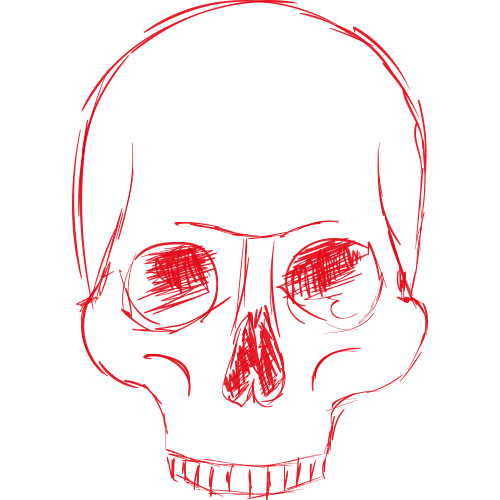

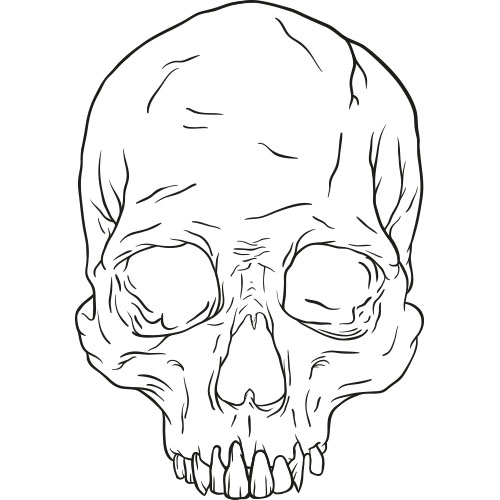
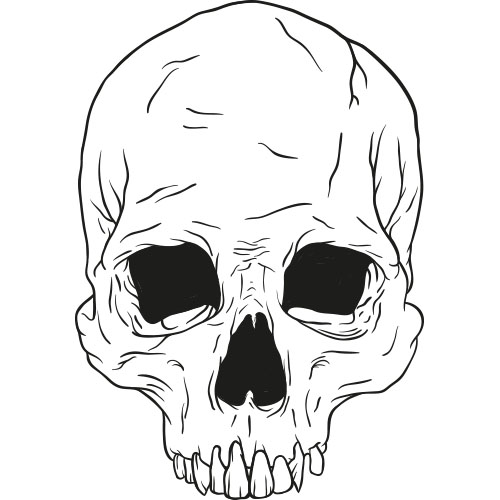
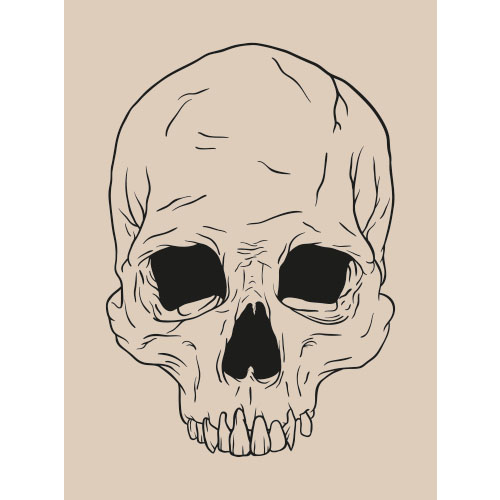
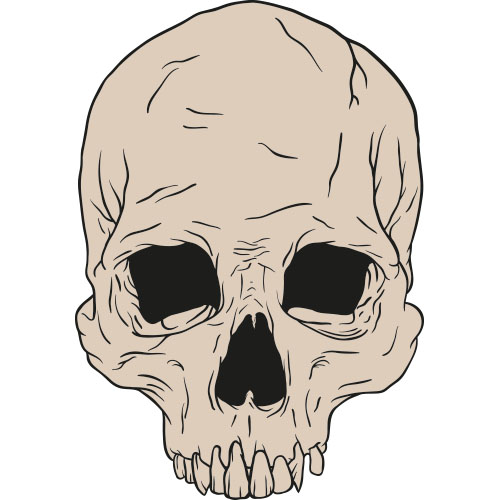
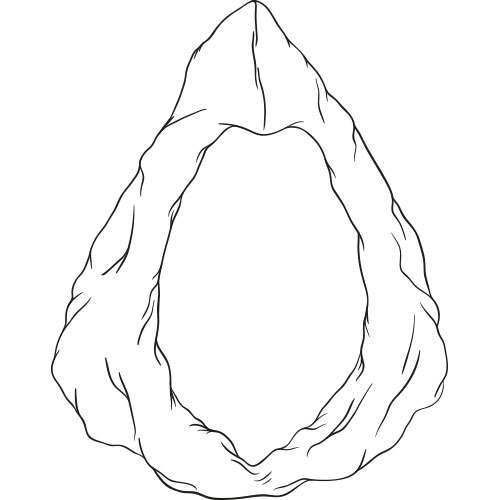
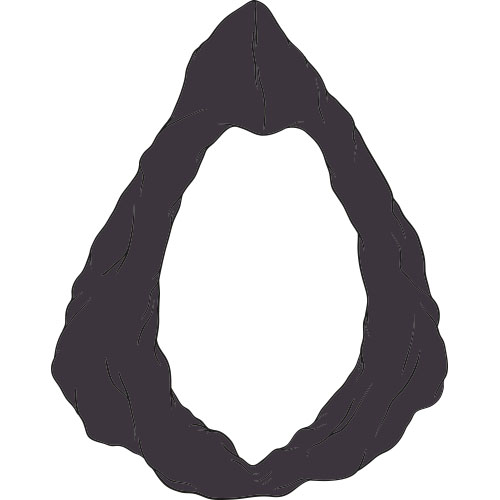






Foreground:
The skull was made from a rough sketch, then a cleaner sketch, a drawing and black fill in the nose and eyes. After applying the base color to the skull, I've drawn shades in two separate layers, with the darkest in the front. I didn't sketch the hood, because its structure was very random yet simple. I've made only one layer for the hood's shading, because it's not needed and the skull is the main focus. For the final adjustments, I made the colors in the hood blend in with the background, and I drew some lines in the nose and eyes, colored with a gradient consisting of the darkest shade and black.
Background:
The background was made with a gradient as the sky, three mountains with the darkest in the front, and some stars made with a custom scatter brush. The mountains are the only thing I'd done with pentool, because they're just mountain-like shapes with no strokes. There's a gradient layer mask on top of the stars to make them fade out in the bottom.
Repent:
My choice of font is Old English, a classic, which I think fits perfectly for the raw and sombre. The texture is a layer mask so it only affects the text, and you can see through the scratches. I used the base color and darkest shade of the skull, as a gradient for the text. I felt like 'Repent' was the right thing to write, because it really expresses that someone has done something so horrible, they ended up in front of Death himself.
Colors:
I've check marked 'Global' in my swatches, to be able to easily change/adjust a color for all of its elements.